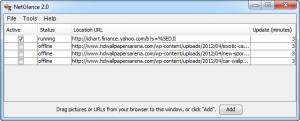NetGlance
2.0
Size: 2.44 MB
Downloads: 3803
Platform: Windows (All Versions)
You can view any image in a web browser, but if you need to see it every few seconds, it can be uncomfortable to maximize the browser each time or to let it take up a large portion of your screen. NetGlance brings a new approach to viewing images on the Internet. Simply target them on its interface and you will be able to view the images on your desktop, outside the context of their web pages or your web browser.
You can find the application for both Windows and Mac OS X platforms. If you are a Windows user, you will need to install Java before anything else, otherwise you will not be able to install NetGlance.
The interface consists of a list where you can drag and drop images, directly from your web browser. The picture's URL will be added to the list automatically. Alternatively, you may click an Add button, on the lower edge of the interface and paste the URL on a separate window.
To view one or more images, you must activate them by clicking the check boxes, next to their URLs. When activated, the images will appear on your screen, without title bars, buttons or any other options. You can drag them anywhere on the screen with the mouse cursor and make them transparent or opaque by right clicking them and using the options from their context menus.
Inactive images will not overlap active windows, so they will not get in your way. Each picture has its own corresponding icon on the task bar, so you can bring them up by clicking them or you can maximize the interface and use an option from the Tools menu to bring them all in front of everything. If an image is being updated constantly (for example, a graph or a weather map), the one on your desktop will be updated automatically, at the same time. NetGlance does not limit itself to images. You can also insert live webcam feeds and view them out of your web browser.
Pros
NetGlance is comfortable to use. The images will not hinder you in any way and you can move them wherever you want. You can also insert items which are being updated, like charts or web cam feeds. The best part is that you only need to click and drag the images, from the browser to the interface.
Cons
It is not possible to resize the images by dragging their edges. Fortunately, you can stretch them with options from the context menu. NetGlance allows you to see images and other similar items in a different perspective. With nothing but click and drag actions, you can view them outside your web browser.
NetGlance
2.0
Download
NetGlance Awards

NetGlance Editor’s Review Rating
NetGlance has been reviewed by Frederick Barton on 01 Jun 2012. Based on the user interface, features and complexity, Findmysoft has rated NetGlance 5 out of 5 stars, naming it Essential